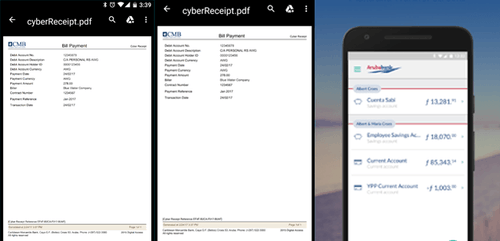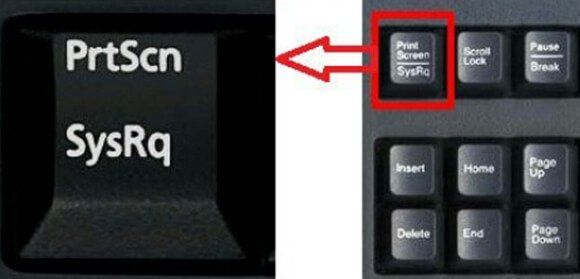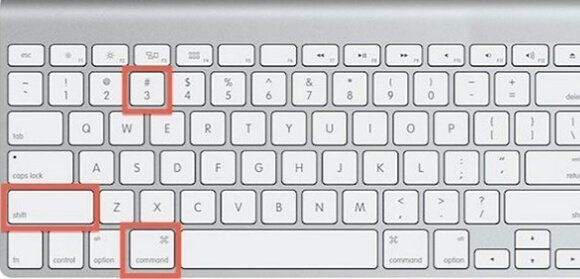This is paragraph text. Click it or hit the Manage Text button to change the font, color, size, format, and more. To set up site-wide paragraph and title styles, go to Site Theme.
Payment Processing
We At 4D Photo Bar Want To Make Your Experience As Simple And User Friendly As Possible
Payment Processing & Production Information
Your order will begin production only
AFTER receipt of payment in full.
LOCAL BANK TRANSFER INSTRUCTIONS - RECOMMENDED & FASTEST.
Bank: CMB - Caribbean Mercantile Bank
Account #: 0062720808
Company name: 4D Gallery NV
Address: Tanki Flip 119, Noord, Aruba
Email Proof of Payment (screenshot) to:
info@4dphotobar.com
Include: Order #, Customer Name,
corresponding email address & phone #.
You can simply reply to the order confirmation email
Please DO NOT share screenshots via WhatsApp.
It wont reach the needed department and may delay your order.
Failure to send proof of payments by email or sharing payments via Whatsapp, Messenger or other means will delay production time.
IN STORE PAYMENT
Cash Accepted: Both local currency & $US
Maestro: We can accept payment via your local ATM cards
Credit Cards: Visa, Mastercard, American Express, Kompra Leon
Business Hours
- Mon - Fri
- - -
- Sat - Sun
- Closed
4D Photo Bar is an Aruban company KVK:44030. Personr. 5055335.
INTERNATIONAL WIRE
Bank Name- Caribbean Mercantile Bank N.V.
Swift Code- CMBAAWAX
Account Name- 4 D Gallery VBA
Account #- 0062720808 (this account is in local currency but you will wire in USD)
ABA/ Routing #- 100015089
Business Address: Tanki Flip #119, Lok 2 Noord Aruba
Please add an estimated US$20.00 for international wire fees.
SCREEN CAPTURE FROM A MOBILE DEVICE
iPhone
Locate the Volume up button and Lock button on your iPhone. Capture the screenshot — To take a screenshot, you have to press both buttons simultaneously.
ANDROID DEVICE
Press the Power button and Volume down key at the same time. Hold them down until you hear an audible click or a screenshot sound. ...You will get a notification that your screenshot was captured, and that you can share or delete it.
Please be aware that it may take up to 72 hours to fulfill your order pending final confirmation. We aim to have most orders ready within 24 hours.
HOW DO I TAKE A PRINT SCREEN FROM MY COMPUTER?
FOR PC USERS:
1. Press “PrtScn.” (located on your keyboard)
2. Open Paint by clicking the Start button , clicking All Programs, clicking Accessories, and then clicking Paint.
3. In Paint, on the Home tab, in the Clipboard group, click Paste.
FOR MAC USERS
1. Press “Command‐Shift‐3.” The Mac will capture the entire screen and save the image on the desktop.
2. Press and hold “Command‐Shift‐4.” Selection cross‐hairs will appear.
3. Press and hold “Command‐Shift‐4₺ and then press the space bar. Click a window on the screen.
4D Photo Bar is an Aruban company (KVK:44030). Currently it is not possible to accept any payments online.
PayPal and Credit Card Payments can not be received ONLINE legally as a local Aruban company through a local Aruban Bank.
If ever we can accept credit card payments, or PayPal to our local company, we will immediately facilitate payments online.
For items not available on our website, or customer service, please use the button below contact us or visit our store.
Thank you for understanding, We hope to see you at 4D Photo Bar!